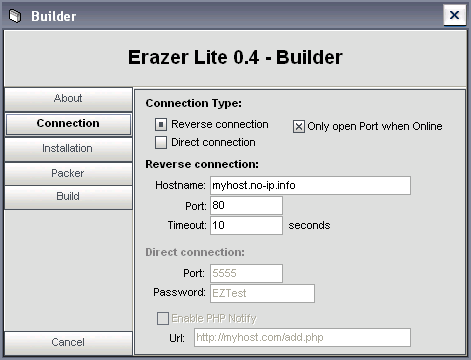Erazer Lite 0.4
Released 20 years, 6 months ago. August 2005
Copyright © MegaSecurity
By (v)aster
Informations
| From | Austria |
| Author | (v)aster |
| Family | Erazer |
| Category | Remote Access |
| Version | Erazer Lite 0.4 |
| Released Date | Aug 2005, 20 years, 6 months ago. |
| Language | Delphi |
Additional Information
Server:
dropped file:
c:\WINDOWS\system32\msiecfg.exe
size: 41,196 bytes
added to registry:
HKEY_CURRENT_USER\Software\EZ "0"
data: C:\WINDOWS\System32\msiecfg.exe
HKEY_CURRENT_USER\Software\Microsoft\Windows\CurrentVersion\Run "IEXPLORER"
data: C:\WINDOWS\System32\msiecfg.exe
tested on Windows XP
August 02, 2005
Author Information / Description
:: Erazer Lite - Functions ::
* Full Filemanager
- Download
- Upload
- Remove Files
- Create Folders
- List Drives
- List Files
- Get Filesize
- Get/Change File Attributes
- Rename Files
- Run Files
- Goto Folder (Desktop, Personal Folder, ..)
* Reverse/Direct connection
* Uninstall Server
* PHP-Notify (by gr00vy - Direct connection)
* Static IP Notify (SIN - Reverse connection)
* Iconchanger
* Skinable (*.skn)
* Only open Port/connect to IP - when Online
* Serversize not packed: ~36kb (Packed: ~16kb)
* Serversize fwb: ~40kb (Packed: ~18kb)
* Melt function
* Only open Port/connect to IP - when PC is online
:: Added/Fixed in 0.3 ::
* fwbp+ - Inject into Default Webbrowser (without DLL)
* Random key for crypting Server settings
* System\Server informations
Computername, Username, Windows Version, Processor,
Server Informations (Filename, Port, etc.)
* Shows now KB/sec
* Properties of a Disk (Used, Free, Total- Space, PieGraph)
* Shows notify in a small window when a server connect to the Client
(reverse connection only)
* Fixed bug 'Set file Attributes'
* Added "FileSize" into the main ListView
* Autorefesh on Download\Upload a file
* Client minimize to tray ..
:: Added/Fixed in 0.4 ::
+ Transfer Graph, shows Received/Sent Bytes into a Graph, like the WindowsXP Processmanager
+ Processmanager
- Processname
- PID
- Path of the Process
- Username of the Process
- Memory usage of the Process
- When find server in the Processlist then server line will be colored in red
- CPU Usage in percent
- Server works just anymore for Windows XP\Windows 2000\Windows NT
+ File Properties
- Icon of the File (will be Downloaded from Remote PC)
- Filetype
- Filesize
- Filepath
- Filename
# known bug: Icon isnt TrueColor, so you see by some WinXP Icons the Shadow.
+ New Splash
:: fwbp+ Tested on Default Security Level ::
+ Look'n'Stop v2.05p2
+ McAfee Firewall v6.0.6014
+ Outpost Firewall Pro v2.6.452.5123 (403) - you should use Port 80 here if you dont want to see the "Create a rule" dialog
+ Sygate Personal Firewall Pro v5.5
+ Sygate Personal Firewall v5.6
+ Tiny Desktop Firewall 2005 v6.5.92
+ ZoneAlarm v5.5.094.000
-------------------------------
cya (v)asterIf you recognize any personal information on this page and wish to have it removed or redacted, please contact us at jplesueur@phrozen.io. We are committed to protecting your privacy in accordance with GDPR regulations.